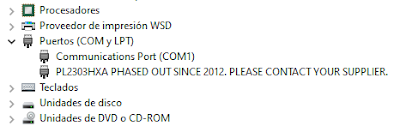
This type of message is displayed in the device manager, when the drivers or controllers are not installed correctly. There are several types of situations that prevent the device from connecting or installing correctly, such as:
Outdated USB drivers: The driver is a plugin that allows devices to connect to each other, when it is outdated, communication or operation between Hardware devices is difficult, it is important to keep all devices up-to-date for better interaction between the devices.
At present there are several methods of how to maintain the drivers, the Windows operating system has its own automatic update service "WindowsUpdate", there is also a number of software that help the user keep the hardware drivers of their computer updated.
Loss of USB controllers: If there are controller losses, it is a sign of a failure in the device that manages the communication, try connecting the device to another USB port. If the problem persists, the main cause that is generating the problem should be investigated.
Corrupted drivers: When there is a failure in the drivers, the blue screen error is usually always generated, in some cases reinstalling the driver can solve the problem or restoring the operating system to a time where there were no failures.
Solution #1: Device Manager.
First step: Download the controller driver found in the following link.
Second step: Once the file has been downloaded, proceed to install by opening the device manager, click on where it says "PL2303HXA PHASED OUT SINCE 2012. PLEASE CONTACT YOUR SUPPLIER". Right-click to display the context menu and select "Update Driver".
Third step: Click on the option “Browse my computer for drivers”.
Fourth step: Click on the option “Let me pick from a list of available drivers on my computer”.
Step Five: Click on the “Next” button.
Sixth step: Click on the "Have Disk..." button. Look for the path where the driver is downloaded.
Step Seven: Restart the computer.
Note: If none of the topics or solutions helped, the problem may be more related to the computer or the device you are trying to connect.






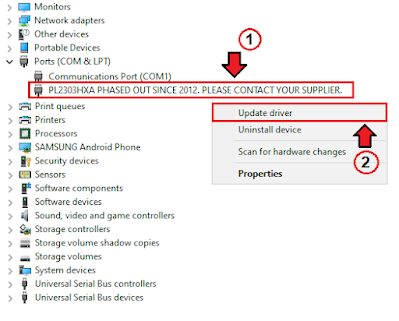






0 comentarios:
Publicar un comentario